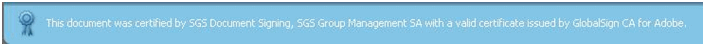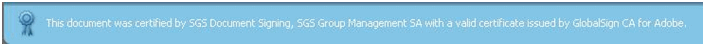-
Can our clients print eCertificates from anywhere in the world?
Yes, as our eCertificates are in Adobe Acrobat document format. They can take colour print from anywhere in the world.
-
A client's name or a company's name is not found on SGSonSite, how can we add a new company and client name?
You may contact
CustomerCare
to request the addition of a new client.
-
Our SGS Office would like to start using eCertificates, what do we need to do?
Go to the
User Account Creation
SharePoint site to request for user access. Indicate in the form that you need
training to learn how to get started in eCertificate issuance.
-
Can a user who created an eCertificate approve the same eCertificate?
No, this is not allowed by the SGS Internal Audit team. A different authorized approver must approve the
eCertificate.
-
Can we have guidelines for certificate creation?
Yes, the eCertificate Best Practices Guide will guide you during the preparation of eCertificates. This is always
available at the Create an ecertificate page.
-
The title of the eCertificate is aligned at the center but it automatically appears in the left hand side after
final issuance.
Click Enter before the title of the certificate and then align the title to center
or with the help of Spacebar (on the keyboard), you can drag it to the center.
-
What is the page setup of eFindings when I create an eCertificate?
Margins - Top - 2.25", Bottom - 1.37", Left - 0.5", Right - 0.5", Gutter - 0", Gutter position - Left
Page Size - A4, Width - 8.27", Height - 11.69"
Layout - Header - 0.47", Footer - 0.15"
-
What is the maximum file size of each eFindings?
Try to minimize the eFindings file size to less than 1 megabyte for faster conversion time into PDF format and
subsequently downloading.
-
Can we download more than 1 eCerticate at a time?
Yes. When at the eCertificate Search page, select all the eCertificate for downloading and then click
Download Selected Files
(at the bottom of the page).
-
What is the standard font style and size during creation of certificate in Word format?
The standard font style is normal + Arial and font size is
11px.